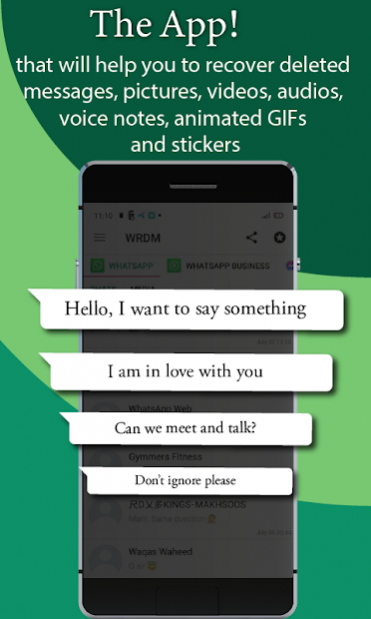WRDM - Recover Deleted Message 1.0
Free Version
Publisher Description
Never miss any text on your favorite social media messaging platforms. Recover deleted messages and restore text & media files with WRDM . Top tool for deleted messages recovery - WhatsDeleted.
PROBLEM:
Feeling worried when anyone deletes messages before you read them? Ever wished you have a solution for deleted messages recovery?SOLUTION:
You just found the perfect solution as WRDM – Recovery Deleted Message!WAMR is free recovery app. By using this app you are able to recover text messages and also any media attachment (pictures, audio, animated gifs, videos, voice notes, and stickers) and also download WhatsApp statuses. You don't need to turn OFF your blue tick check marks and hide your last seen, Just open WhatsDeleted app and read chat and deleted messages. Besides this, you can use this as WA file cleaner to boost up your phone and clean memory. Text Repeater is a tool available to repeat any word or sentences as many times you want.
HOW IT WORKS
Notifications are encrypted on your device so Recover Deleted Messages - WhatsRemoved and Status Saver can't access the notifications directly. The only solution available is to allow auto RDM to read notifications and it will create a backup based on your notification history. When deleted messages recovery app will detect that a message has been deleted, WMR will immediately show you a notification. By tapping on it, you can easily read the message which got deleted earlier. Please note that we don’t save user’s messages on our server. We respect our user privacy, all data is encrypted in local storage.
Features of Recover Deleted Messages - WAMR and Status Saver
✓ Direct chat for WhatsApp.
✓ Elegant design and easy to use.
✓ Check what is removed from WhatsApp, Facebook and Instagram.
✓ Recover messages and media of all Social Media Accounts.
✓ View Deleted Messages, media and photo recovery.
✓ Hide Last Seen and Blue Ticks.
✓ Read WhatsApp messages without giving Blue Ticks.
✓ Status & Story Saver for WA and WA Business (Videos, Images).
✓WA File Cleaner & Text Repeater.
✓ Free to use & Download
MEDIA MESSAGES RECOVERED
WhatsDeleted will also try to take backup of any media attached to the message and if the sender deletes it, you will receive a notification of deleted media.
The following media types can be recovered: animated gifs, audio, pictures, videos, voice notes, stickers, documents. Never miss any message from now with WRDM app.
Please Note: WMR not work in the following cases
- If you have salience a chat
- If you are currently watching the chat.
- If you have unstable connection and media files deleted before download it will not recover media.
- If you have turn off auto download in this case it will not recover media.
- If you have disable notifications on your device.
- If the messages and media have been deleted before you installed the app.
- If all permissions the app requires have not been given.
- Media Message recovery will not work on Android 11 after latest update
IMPORTANT
This app is not affiliated with WhatsApp, Facebook, Instagram or any other app.
We will not be responsible for any download and re-usage of data.
About WRDM - Recover Deleted Message
WRDM - Recover Deleted Message is a free app for Android published in the Telephony list of apps, part of Communications.
The company that develops WRDM - Recover Deleted Message is Advance Apps Tech. The latest version released by its developer is 1.0.
To install WRDM - Recover Deleted Message on your Android device, just click the green Continue To App button above to start the installation process. The app is listed on our website since 2022-02-17 and was downloaded 1 times. We have already checked if the download link is safe, however for your own protection we recommend that you scan the downloaded app with your antivirus. Your antivirus may detect the WRDM - Recover Deleted Message as malware as malware if the download link to com.advanceapps.wrdm.recover.deleted.messages.media is broken.
How to install WRDM - Recover Deleted Message on your Android device:
- Click on the Continue To App button on our website. This will redirect you to Google Play.
- Once the WRDM - Recover Deleted Message is shown in the Google Play listing of your Android device, you can start its download and installation. Tap on the Install button located below the search bar and to the right of the app icon.
- A pop-up window with the permissions required by WRDM - Recover Deleted Message will be shown. Click on Accept to continue the process.
- WRDM - Recover Deleted Message will be downloaded onto your device, displaying a progress. Once the download completes, the installation will start and you'll get a notification after the installation is finished.